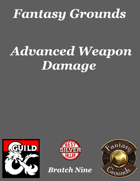|
Narrow Results
Planescape Anniversary Sale
Content Product Type Theme Edition Format Languages Price Publisher
Follow Your Favorites!
Recent History
|
Product Information
Social
Author(s)
Rules Edition(s)
Format
Original electronic 
| Scanned image |
| These products were created by scanning an original printed edition. Most older books are in scanned image format because original digital layout files never existed or were no longer available from the publisher. For PDF download editions, each page has been run through Optical Character Recognition (OCR) software to attempt to decipher the printed text. The result of this OCR process is placed invisibly behind the picture of each scanned page, to allow for text searching. However, any text in a given book set on a graphical background or in handwritten fonts would most likely not be picked up by the OCR software, and is therefore not searchable. Also, a few larger books may be resampled to fit into the system, and may not have this searchable text background. For printed books, we have performed high-resolution scans of an original hardcopy of the book. We essentially digitally re-master the book. Unfortunately, the resulting quality of these books is not as high. It's the problem of making a copy of a copy. The text is fine for reading, but illustration work starts to run dark, pixellating and/or losing shades of grey. Moiré patterns may develop in photos. We mark clearly which print titles come from scanned image books so that you can make an informed purchase decision about the quality of what you will receive. |
| Original electronic format |
| These ebooks were created from the original electronic layout files, and therefore are fully text searchable. Also, their file size tends to be smaller than scanned image books. Most newer books are in the original electronic format. Both download and print editions of such books should be high quality. |
File Last Updated:
March 16, 2024
This title was added to our catalog on September 06, 2020.